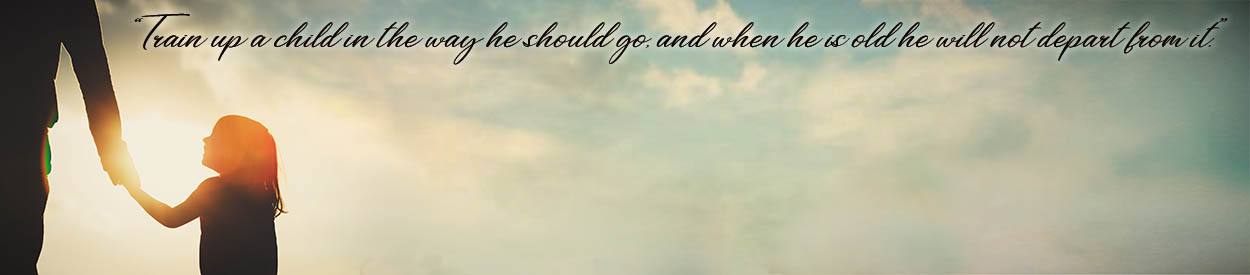Additional FAQs
ADDITIONAL FAQs
Q: If my children are younger than 5, can I still register and enroll them in the pre-k classes?
A: No, preschool classes are limited to younger siblings of those children who are registered in Kindergarten classes or above. Exceptions may be made in rare circumstances.
Q: What does the annual membership fee (*$45) pay for?
A: Your membership fee pays for things that are related to all CAHG members and the operation of the organization.
The fee covers expenses incurred such as website fees, office supplies, bank fees, insurance etc. It also funds special events or any needs decided to benefit the co-op by the Board. No member of CAHG stands to profit in any way. We are all in volunteer positions.
Q: How much do classes cost?
A: Instead of individual class fees, you will be charged $45 PER STUDENT for the semester. This fee will cover all curriculum and supplies that your teachers need in all your child’s classes through all periods that they are taking that semester. These fees will be due twice a year. They should be paid by August 15th and again by December 15th. If your fees are not paid by their deadline, your child will be at risk of being dropped from the class so that a student on the waitlist will be afforded the opportunity to register for the class.
Student fees will be invoiced after class registrations are complete. If you have registered for classes in April for the upcoming school year, student fees are not due until August 15th, but you may begin making payments on the invoice at any time should you wish to spread out the payment before August 15th.
You will be invoiced again for the spring semester in October. This fee will not be due until December 15th, but you may begin making payments on the invoice once it is sent should you wish to spread out the payment before December 15th.
*Teachers will get one free student fee each semester. This will be reflected on their invoices.
Q: Why do I have to choose two service positions?
A: CAHG is a true co-op which means everyone pitches in to do the job together. Many hands make light work. It is also a way to make more intimate friendships and to experience different areas of service around CAHG. CAHG doesn't want any member of the co-op overly taxed and will never assign more than two service positions to anyone. Two service positions may not be necessary any given year, but each family must be willing and ready to serve in two positions if needed.
Q: Will my child have a choice of what class he/she wants for each period?
A: In general, yes. We strive to have at least two classes to choose from per period; however, we are only able to offer classes that parents have volunteered to teach. If we do not have enough parents willing to volunteer as teachers, we will not have as many classes available to choose from.
There will also be a student cap on classes and classes may fill up quickly.
Q: How do I create or edit my family profile or check another family's profile?
A: To access other family's websites you go to the Directory (link on left side of screen) and under each family's name it will have a link to their family website.
To update, edit, or create your family website you can access it from either the Directory under your name next to Family Website (it will say Edit) or go to the top of page to Edit My Profile (in the top purple bar) and the top of that page will have a link to Edit Family Website.
Q: How do I add pictures to the group photo gallery?
A: To access the photo gallery for the group, you click on the Photo Gallery link (to the left of the screen) and from there you may either add photos to a preexisting album or you may create a new album. These pictures are for all members to see. They are not on your personal family website but on the group page. You are welcome to add your personal photos for us all to enjoy as well.
To add pictures to the photo gallery, go to the photo gallery and from there either choose the album you want to add pictures to and click the "Add Photos to Album" button bellow it or at the top of the page choose Create New Album and name an album and upload your pictures.
*fee subject to change to better meet the needs of the co-op members.